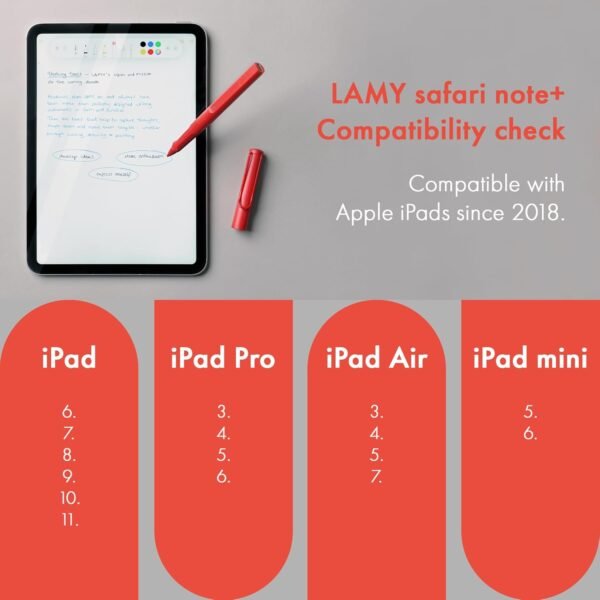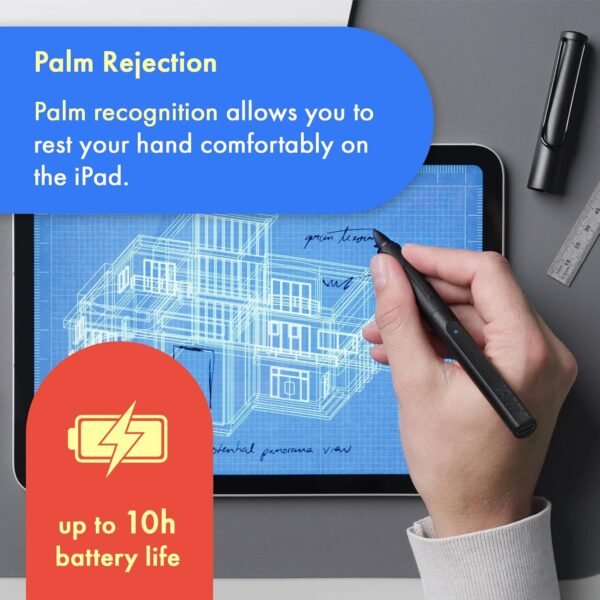LAMY Safari Note+ iPad Pen review Ergonomic Stylus with Tilt Sensitivity
LAMY Safari Note+ iPad Pen review Ergonomic Stylus with Tilt Sensitivity
- Ergonomic grip design ensures comfort during extended use, making it ideal for long writing or drawing sessions.
- Palm rejection technology allows natural hand placement without interference, enhancing precision and ease of use.
- The pen provides silent and smooth writing on the iPad, delivering a seamless experience that feels natural.
- Long battery life of up to 10 hours ensures all-day reliability without frequent recharging.
- USB-C charging capability allows for quick and practical charging, even while actively using the pen.
As an Amazon Associate I earn from qualifying purchases.
Description
A Blend of Design and Technology
I had the chance to try out the LAMY Safari Note+ Steel Black iPad Pen, and let me tell you, this thing packs quite a punch. Combining the iconic design of the LAMY Safari fountain pen with modern tech features, this stylus feels like it was crafted for both form and function. The ergonomic grip is a game changer, especially for long sessions of writing or sketching. It genuinely feels like holding a premium, well-balanced pen, not just another digital stylus. The sleek black finish adds a touch of sophistication, making it stand out among its competitors.
What I love most is its ease of use. There’s no complicated setup—just switch it on, and you’re ready to dive in. Whether you’re sketching, highlighting text, or even playing games, this pen feels intuitive and responsive. The tilt sensitivity works like a charm, allowing seamless shading and line variations. I even tested it on some intricate designs, and it impressed me with its precision.
Performance That Matches Its Aesthetic
The LAMY stylus delivers when it comes to performance. I found the soft interchangeable nib to glide smoothly on the iPad screen, creating a nearly silent writing experience. This feature makes it perfect for environments like libraries or meetings where you don’t want to distract those around you. The nib is also replaceable, and the fact that you can switch it out for other colors is a delightful bonus. Plus, the protective cap with a clip ensures the pen stays safe and secure when not in use.
In terms of battery life, it’s hard to complain. The 10-hour battery life is more than enough for most tasks, and it easily lasted through multiple sessions before I needed to charge it. Charging is convenient too, thanks to the USB-C port. I even charged it while using it, which was a lifesaver during an extended project. The charging cable included in the box is sturdy and does its job without any hiccups.
Key Benefits
- Ergonomic grip makes it comfortable for extended use.
- Soft nib ensures smooth and silent writing or drawing.
- Tilt sensitivity and palm rejection features enhance precision and usability.
- 10-hour battery life with USB-C charging adds practicality.
- Compatible with a wide range of iPad models, making it versatile.
Areas of Improvement
While this pen shines in many areas, there are a few drawbacks worth noting.
- The cap clip, although practical, feels a bit flimsy compared to the rest of the pen’s design.
- Nib replacements are a fantastic addition, but they could be easier to install for less tech-savvy users.
- I noticed that the palm rejection feature, while decent, occasionally misread inputs during rapid movements.
These aren’t deal-breakers, but they’re aspects to consider for those who rely on precision and durability.
Compatibility and Ease of Use
One of the standout aspects of this stylus is its broad compatibility. I tested it on my iPad Air and iPad Pro, and it functioned flawlessly on both. It supports a variety of models, including iPad 6th to 11th generations, iPad Pro 3rd to 6th generations, iPad Air 3rd to 5th generations, and iPad Mini 5th to 6th generations. This flexibility makes it a great choice for users with multiple devices or those planning to upgrade their iPads in the future.
What’s more, the plug-and-play functionality is a breath of fresh air. No need to struggle with pairing or technical hiccups—just turn it on, and you’re good to go. This feature alone makes it ideal for professionals who need reliable tools without unnecessary fuss.
Market Rivals
When comparing the LAMY Safari Note+ to Apple Pencil, the differences are both subtle and significant. The Apple Pencil undeniably integrates more seamlessly with iPads, particularly with features like pressure sensitivity and double-tap customization. However, the LAMY stylus holds its own with its ergonomic design and interchangeable nibs, offering a writing experience that feels more natural and pen-like.
On the other hand, styluses like the Logitech Crayon are closer in price and functionality. While the Crayon is more kid-friendly with its rugged build, the LAMY pen’s sleek design and high-end feel make it better suited for professionals or creatives. The LAMY pen also edges out competitors with its longer battery life and the inclusion of extra tips right out of the box.
Value Proposition
In terms of cost efficiency, this stylus strikes a balance between premium quality and affordability. While it’s not the cheapest option on the market, you’re paying for durability, comfort, and performance. The inclusion of two replacement nibs and a USB-C charging cable adds extra value to the package. Considering the features and the impressive compatibility range, I’d say it’s worth the investment for anyone who spends a lot of time on their iPad.
For anyone looking for a stylus that feels good in hand and delivers a reliable, consistent performance, this one is hard to beat. While it may not dethrone the Apple Pencil in terms of raw features, its blend of design and practicality makes it a strong contender in the mid-tier stylus market.