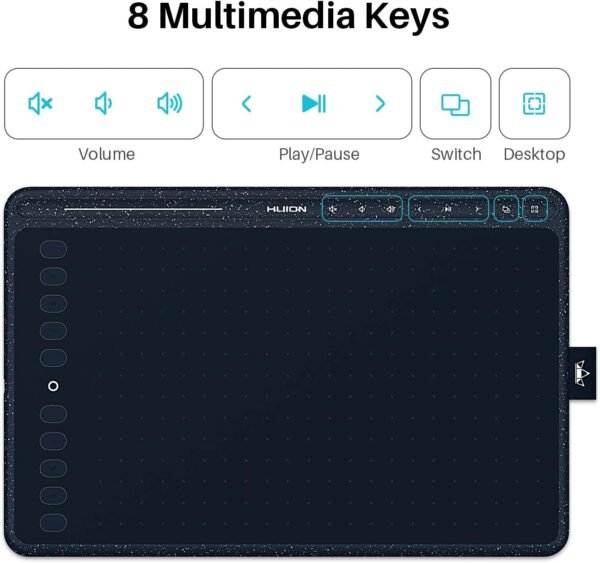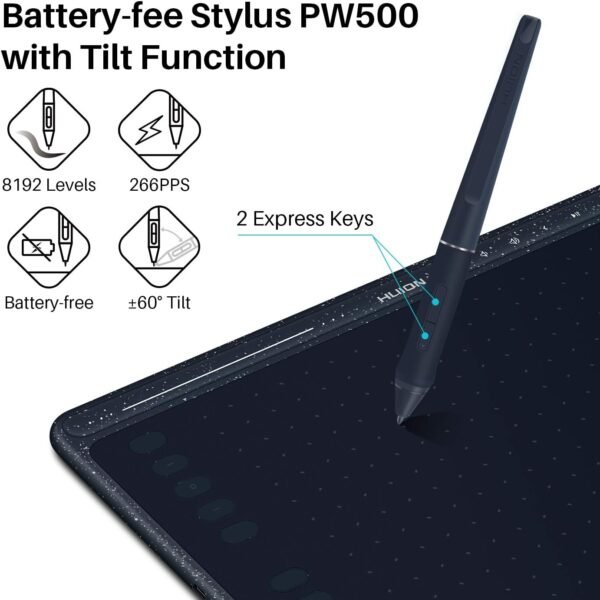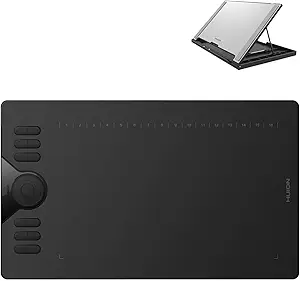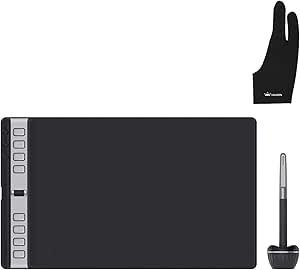Review of HUION HS611 Graphics Drawing Tablet with Tilt Function and Multimedia Keys
Review of HUION HS611 Graphics Drawing Tablet with Tilt Function and Multimedia Keys
- The lightweight and ultra-thin design makes it incredibly portable, perfect for artists on the go.
- With sensitive pressure levels and tilt support, the stylus feels natural, replicating real brush strokes effortlessly.
- Customizable keys and touch strip enhance productivity, allowing quick access to frequently used functions.
- Its compatibility with multiple devices and software ensures seamless integration into any creative workflow.
- The multimedia keys add a unique touch, enabling easy control of music or videos while working.
As an Amazon Associate I earn from qualifying purchases.
Description
Testing the HUION HS611 Graphics Drawing Tablet: A Hands-On Review
Design and Build Quality
The HUION HS611 Graphics Drawing Tablet immediately caught my attention with its sleek, ultra-thin design. At just 7.3mm thick and weighing only 550g, this is hands down one of the lightest and most portable tablets I’ve ever used. The Starry Blue color adds a refreshing aesthetic that feels modern without being overly flashy. Its large working area, measuring 6.35 x 10.17 inches, strikes a perfect balance between portability and functionality. I appreciated the dot grid cover, which subtly highlights the active area, making it easier to stay within the boundaries while sketching or designing. The Type-C connection made plugging it into my laptop a breeze, and I didn’t have to fumble with which direction the cable faced—definitely a small but meaningful touch.
Pros
- Ultra-thin and lightweight, perfect for carrying around.
- Large, clearly defined working area for precision.
- Modern, stylish Starry Blue finish that stands out.
Highlighting the Multimedia Keys and Programmable Buttons
One of the unique selling points of this tablet has to be the innovative 8 multimedia keys located at the top. These aren’t just for decoration—they’re fully functional and ergonomically designed to boost productivity. I found myself frequently using the play/pause and volume controls while working, and switching between software or even the desktop was seamless. It’s a subtle feature, but it made multitasking so much easier.
The 10 programmable press keys alongside the touch strip were equally impressive. Customizing these keys via the HUION driver was simple, and they quickly became second nature. The touch strip, in particular, was a game-changer. Whether I needed to zoom in on intricate details of an illustration or zoom out to get a broader view, the touch strip made it all effortless.
Perks
- Multimedia keys for enhanced multitasking.
- Customizable programmable buttons for a personalized experience.
- Touch strip ensures easy navigation and zooming.
Performance and Stylus Functionality
The real MVP here is the PW500 battery-free stylus. This pen felt incredibly natural in my hand, and the 8192 pressure sensitivity levels made every line feel precise and lifelike. The ±60° tilt support was another standout feature; I could easily replicate the effect of brush strokes, which is essential for digital artists aiming for a traditional drawing feel. There’s no lag, thanks to the 266PPS report rate, and the pen glides smoothly over the surface of the tablet.
I tested this pen across multiple software platforms, including Photoshop, Clip Studio Paint, and Autodesk Sketchbook, and I was impressed every time. Whether I was sketching, painting, or editing, the experience felt fluid and consistent.
Positive Features
- Battery-free stylus eliminates charging worries.
- 8192 pressure sensitivity levels for detailed work.
- Tilt support mimics real-world brush strokes.
Negatives
- The surface, while smooth, could feel slightly slippery for those used to textured tablets.
- No cursor support for many Samsung devices, which might frustrate Android users outside of the Note series.
Compatibility and Software Integration
This tablet is incredibly versatile when it comes to compatibility. It works seamlessly with devices powered by Android 6.0 or above, Windows 7 or later, and macOS 10.12 or higher. However, it’s important to note that Samsung devices, except for the Note series, currently don’t show a cursor when paired with the tablet. This limitation may impact Android users planning to connect it to their Samsung smartphones or tablets.
As for software, I had no trouble using this device with big names like Photoshop, Illustrator, SAI, Medibang, and Zenbrush. The setup was straightforward, and I could jump into projects without spending hours troubleshooting.
Areas for Improvement
- Samsung compatibility limitations might deter some users.
- The surface could benefit from more texture for added grip.
Competing Products
When comparing the HUION HS611 to its competitors, such as the Wacom Intuos or XP-Pen Deco Pro, a few things stand out. The HS611 holds its own with its multimedia keys, which are absent in many alternatives. The 8192 pressure levels and tilt support are features on par with higher-priced models, making this tablet a strong contender. However, the Wacom Intuos might appeal more to users who prefer a textured surface, while the XP-Pen Deco Pro offers a slightly more premium build.
That said, the HS611 shines in its lightweight design, Android compatibility, and budget-friendly price point. It’s a fantastic choice for hobbyists and professionals alike, especially for those who value portability and productivity.
Smart Spending
The HUION HS611 represents excellent value for its price. While it may not have the textured surface of some pricier competitors, it more than makes up for it with its innovative multimedia keys, high-quality stylus, and large working area. For anyone looking to invest in a feature-rich graphics tablet without breaking the bank, this one is hard to beat.
Additional information
| Product Dimensions | 13.19 x 8.66 x 0.31 inches |
|---|---|
| Item Weight | 1.21 pounds |
| Item model number | HS611 |
| Manufacturer | ShenZhen Huion Animation Technology Co., LTD |