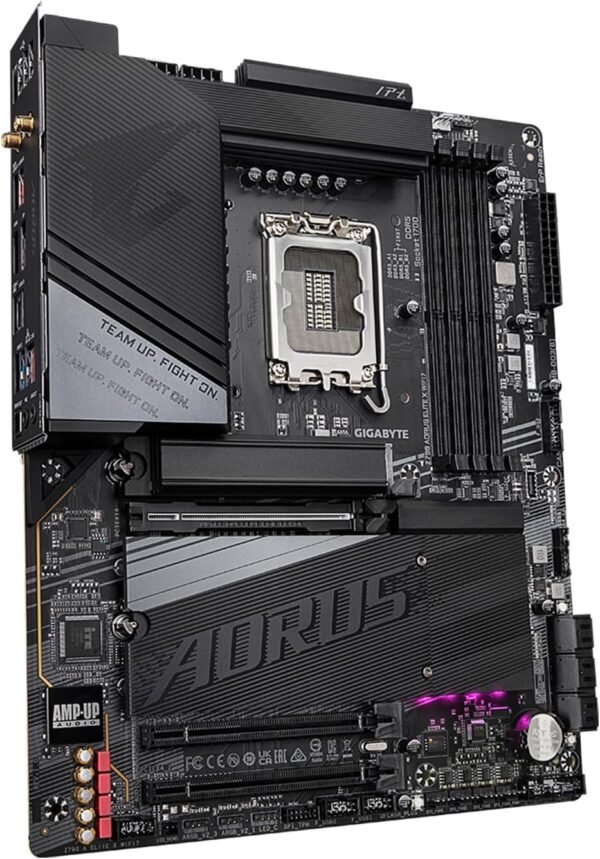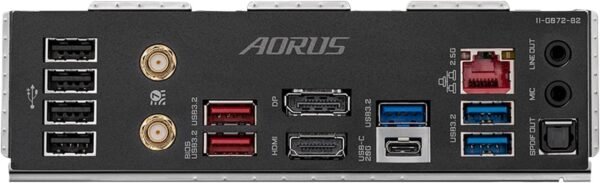Review of GIGABYTE Z790 AORUS Elite X WIFI7 Motherboard for Gaming Performance
Review of GIGABYTE Z790 AORUS Elite X WIFI7 Motherboard for Gaming Performance
- Exceptional build quality ensures durability and long-term use, even under heavy workloads.
- The Wi-Fi 7 connectivity offers lightning-fast and stable internet speeds for seamless gaming and productivity.
- Advanced cooling solutions effectively maintain optimal temperatures during intense performance.
- User-friendly BIOS interface makes customization and updates straightforward for all skill levels.
As an Amazon Associate I earn from qualifying purchases.
Description
Unpacking the Design and Build Quality
I’m someone who pays close attention to how sturdy and well-thought-out a product feels right out of the box. The GIGABYTE Z790 AORUS Elite X WIFI7 is a motherboard that screams premium. The VRM Thermal Armor Advanced and M.2 Thermal Guard instantly caught my eye. These features not only give it a sleek and modern finish but also ensure efficient cooling, which is crucial when you’re running high-performance setups. The RGB FUSION 2.0 adds a customizable touch to the board, letting me align it with my PC’s aesthetic. I tried pairing it with addressable LED strips, and the results were stunning—bright, vivid colors that felt seamless.
The layout is intuitive, with EZ-Latch Plus making it easier to install heavy GPUs without feeling like I’m risking snapping something. It’s compact yet spacious enough for efficient cable management. I’ve dealt with motherboards where the design felt cramped, but this one gives ample room to work without being overwhelming. At just under 5 pounds, it’s solid without being unreasonably heavy.
Performance and Features That Stand Out
Using this motherboard, I tested its Intel LGA 1700 socket, pairing it with a 13th-gen processor, and it didn’t disappoint. The boost in performance was immediately noticeable. Its twin 16+1+2 phases digital VRM solution delivered power consistently, even during high-demand tasks like gaming and rendering. I could push my processor to its limits without encountering any throttling issues. The DDR5 support with XMP 3.0 is another major plus. With four DIMM slots, I maxed out the memory just to see how it performed, and it flew through multitasking.
Storage options are another highlight. The 4 PCIe 4.0 x4 M.2 slots are blazing fast—loading times for games and applications were practically cut in half compared to my previous setup. I even swapped out one drive for another just to test the install and removal process, and the thermal guard kept everything cool without any thermal throttling.
Networking is equally impressive. With Wi-Fi 7 and 2.5GbE LAN, I didn’t experience any lag, even during large file transfers or competitive gaming sessions. It’s worth noting that Wi-Fi 7 future-proofs your setup, especially as more devices adopt this standard.
Key Benefits
- Ultra-fast storage: The PCIe 4.0 x4 M.2 slots make this a dream for anyone needing swift data access.
- Seamless connectivity: The inclusion of USB-C 20Gbps ports is perfect for modern peripherals.
- DIY-friendly design: Features like Q-Flash Plus and EZ-Latch Plus simplify installation, even for beginners.
Exploring Shortcomings
While I’m largely satisfied with this motherboard, there are a few quirks that stand out. First, the BIOS interface, though functional, felt a bit dated compared to other brands. Navigating through some settings required more digging than I’d prefer. Also, while the Wi-Fi 7 is a welcome addition, it’s not universally supported yet, meaning not everyone will immediately benefit from it.
The RGB FUSION software, although visually stunning, could use some refinement. Occasionally, it didn’t sync perfectly with all my other components. Lastly, at this price point, I was hoping for a few more PCIe 5.0 lanes beyond what’s already there.
Disadvantages
- BIOS interface: Could use a more modern and intuitive design.
- RGB software glitches: Synchronization issues with other devices.
- Limited PCIe 5.0 lanes: Other models may offer more expandability.
Competing Products
While the GIGABYTE Z790 AORUS Elite X WIFI7 holds its own, it’s worth comparing it to a couple of alternatives. The ASUS ROG Strix Z790-E, for instance, offers a slightly more polished BIOS experience and arguably better overclocking tools. However, it falls short on Wi-Fi 7 support, which gives the GIGABYTE an edge in future-proofing.
The MSI MPG Z790 Carbon Wi-Fi is another strong contender, notable for its additional PCIe 5.0 lanes. That being said, its thermal solution isn’t as advanced as what the GIGABYTE provides. In terms of build quality and ease of installation, the EZ-Latch Plus puts this motherboard ahead of both competitors.
Assessing the Bang for the Buck
For the features packed into this motherboard, it offers excellent value for money. Future-proof technologies like Wi-Fi 7 and DDR5 support make it a smart investment for anyone building a high-performance PC. The thermal design ensures longevity, and the wide array of connectivity options justifies its price. While it may not be the cheapest option out there, the combination of performance, build quality, and ease of use makes it a worthwhile purchase.
Additional information
| RAM | DDR5 |
|---|---|
| Memory Speed | 3200 |
| Number of USB 20 Ports | 4 |
| Brand | GIGABYTE |
| Series | Z790 AORUS ELITE X WIFI7 |
| Item model number | Z790 AORUS ELITE X WIFI7 |
| Item Weight | 4.8 pounds |
| Product Dimensions | 13.18 x 10.62 x 3.14 inches |
| Item Dimensions LxWxH | 13.18 x 10.62 x 3.14 inches |
| Manufacturer | GIGABYTE |
| Country of Origin | China |