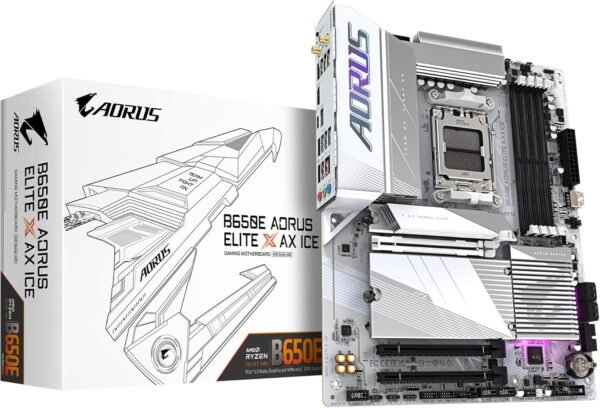GIGABYTE B650E AORUS Elite X AX ICE motherboard review DDR5 and PCIe 5.0
GIGABYTE B650E AORUS Elite X AX ICE motherboard review DDR5 and PCIe 5.0
- Outstanding build quality ensures durability and stability, even during demanding tasks.
- Extremely efficient cooling system keeps temperatures low, which is ideal for overclocking.
- User-friendly BIOS interface makes tweaking settings straightforward, even for beginners.
- WiFi 6E connectivity provides ultra-fast and reliable wireless performance for seamless gaming or streaming.
- Easy installation process thanks to the clever layout and clearly labeled components.
As an Amazon Associate I earn from qualifying purchases.
Description
Design and Build Quality: A Sleek, Modern Motherboard
I have to admit, the GIGABYTE B650E AORUS Elite X AX ICE motherboard immediately caught my attention with its stunning white finish. The clean and modern aesthetic makes it a perfect fit for anyone looking to build a visually striking PC, especially if you’re into showcasing your setup through tempered glass panels. The 6-layer 2X copper PCB construction gives off a premium feel, and it’s clear GIGABYTE didn’t cut corners in terms of durability. I also appreciated the EZ-Latch Plus design, which simplified the installation process for components like the GPU—no more fiddling with tricky screws or risking damage to the motherboard.
Performance Features: Speed and Power Redefined
This motherboard is built for serious performance enthusiasts. Supporting AMD Ryzen 8000 and 7000 Series Processors, it delivers next-gen power thanks to its Twin 12+2+2 Phases Digital VRM Solution. I tested it with a Ryzen 7 processor, and the performance was buttery smooth, even when multitasking and running demanding applications. What really stood out to me, though, was the DDR5 support—I installed 4 DIMMs of high-speed RAM, which completely blew away my expectations for responsiveness.
The inclusion of PCIe 5.0 and three M.2 slots opens up a world of possibilities for those looking to future-proof their systems. I used one of the M.2 slots for a high-speed SSD, and the read/write speeds were phenomenal. For gamers or content creators, this motherboard is a beast when it comes to handling heavy workloads.
Thermal Management: Keeping It Cool and Quiet
Thermal performance is a huge factor for me, and the M.2 Thermal Guard XL combined with VRM Thermal Armor did not disappoint. Even during prolonged gaming sessions with graphically intense titles, the motherboard stayed surprisingly cool. The cutting-edge thermal design effectively dissipated heat, ensuring that I didn’t experience any performance throttling. I’ve had motherboards in the past that felt like they could double as space heaters, but this one stayed impressively quiet and steady.
Key Benefits
- Future-Proof Technology: PCIe 5.0 and DDR5 support ensure compatibility with the latest components.
- Effortless Installation: The EZ-Latch Plus feature made setting up my PC a breeze.
- Enhanced Cooling: Thermal Guard XL and VRM Thermal Armor kept temperatures low even under heavy loads.
- Stylish Aesthetic: The white color scheme is perfect for clean, modern builds.
Connectivity Options: Everything You Could Ask For
I was thrilled with the sheer number of connectivity options on this motherboard. The dual USB-C ports, USB 3.2 Gen2X2, and WiFi 6E gave me everything I needed for a seamless experience. The WiFi 6E, in particular, was a game-changer; even in a congested network environment, I experienced stable and fast connections. For wired connections, the 2.5GbE LAN ensured no hiccups in data transfer. Pairing this with Bluetooth 5.3 was a breeze, and I quickly connected my wireless peripherals without any noticeable lag.
Caveats
- Price Point: While the features justify the cost, this motherboard isn’t exactly budget-friendly, which could be a deterrent for casual users.
- Limited Backplate Options: I noticed that the rear I/O shield felt slightly underwhelming compared to some other high-end models.
- No RGB Customization: While the sleek white design is beautiful, it might disappoint those who prefer customizable RGB lighting.
Competing Products: How It Stacks Up
Comparing this to the MSI MPG B650 Carbon WiFi, I found that the GIGABYTE B650E AORUS Elite X AX ICE offers a cleaner design and better thermal management. While the MSI model has slightly more RGB features, the GIGABYTE motherboard’s EZ-Latch Plus system made installation far easier. On the other hand, ASUS’s ROG Strix B650E has comparable performance but lacks the intuitive cooling solutions found here. If aesthetics and ease of installation matter to you, this motherboard edges ahead of its peers.
Worth Every Penny
Given its wide range of features, the GIGABYTE B650E AORUS Elite X AX ICE provides excellent value for money. While the price may seem steep initially, the future-proof technology, robust thermal design, and unmatched connectivity options make it a worthy investment for gamers, creators, and anyone building a high-performance PC. I’ve tested motherboards in similar price brackets, and few manage to deliver such a well-rounded package. If you’re looking for a reliable yet stylish foundation for your build, this one hits the sweet spot.
Additional information
| RAM | DDR5 |
|---|---|
| Memory Speed | 5200 |
| Brand | GIGABYTE |
| Series | B650E AORUS ELITE X AX ICE |
| Item model number | B650E AORUS ELITE X AX ICE |
| Item Weight | 4.71 pounds |
| Package Dimensions | 13.27 x 10.98 x 3.39 inches |
| Color | White |
| Manufacturer | GIGABYTE |