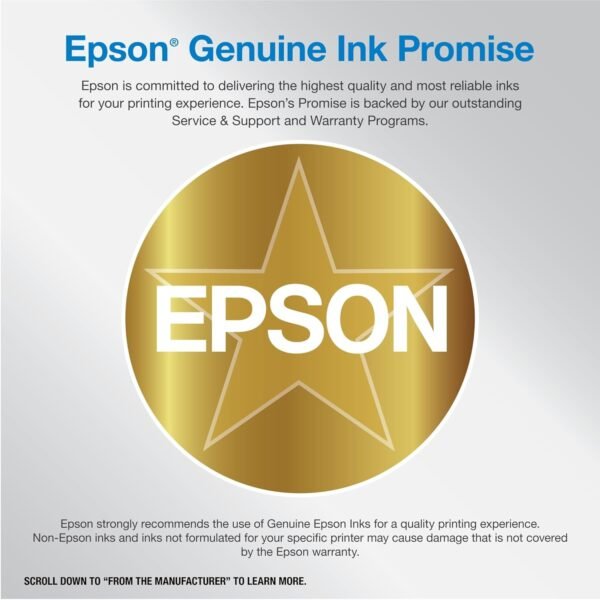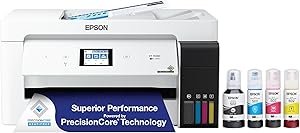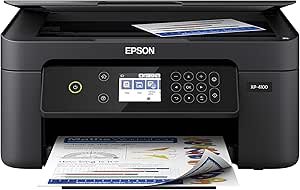Epson EcoTank Photo ET-8550 review wireless wide-format inkjet printer for vibrant photo printing
Epson EcoTank Photo ET-8550 review wireless wide-format inkjet printer for vibrant photo printing
- Exceptional photo quality with vibrant colors and sharp detail that rivals professional prints.
- Cost-effective ink system capable of lasting up to two years, making it ideal for frequent use.
- The versatile media compatibility supports borderless printing on paper sizes up to 13″ x 19″.
- User-friendly touchscreen interface simplifies navigation and operation for all tasks.
- Quiet operation ensures minimal disruption, perfect for home or office environments.
As an Amazon Associate I earn from qualifying purchases.
Description
Exceptional Design and Build Quality
The Epson EcoTank Photo ET-8550 Wireless Wide-Format All-in-One Supertank Printer caught my attention right out of the box. Its sleek, modern design and white finish make it a stylish addition to any workspace. I was impressed by how compact it feels despite its wide-format capabilities. The 4.3-inch color touchscreen is a standout feature, providing an intuitive interface that makes navigating its many functions simple. I also appreciated the well-organized paper trays and the thoughtfulness behind the dual-sided printing option, which saves both time and paper.
The overall build quality feels solid, and the materials used don’t seem cheap or flimsy. Setting it up was a breeze, and I especially liked the step-by-step guide included in the box. It’s clear Epson put effort into making this printer user-friendly, even for those less experienced with technology.
Winning Points
- Modern, sleek design that complements any décor.
- Large touchscreen for easy navigation.
- Compact yet powerful, fitting well in small spaces.
Performance and Output Quality
This printer really shines when it comes to photo and document quality. I tested it with a variety of paper types, from glossy photo paper to standard A4 sheets, and the results were consistently impressive. The 6-color Claria ET Premium Ink system produces vibrant, true-to-life colors that make photos look like they were printed in a professional lab. The sharpness of text and graphics on standard paper was also notable, with no blurring or smudging.
Printing speeds are respectable, with up to 16 pages per minute for black-and-white documents. While this might not be the fastest printer on the market, the quality more than compensates. I also tried the borderless 13″ x 19″ printing option, and it handled large prints effortlessly, making it ideal for creative projects or professional needs.
Good Aspects
- Vibrant, lab-quality photo printing.
- Handles a wide range of media sizes and types, including thick cardstock.
- Sharp text and graphics for everyday documents.
Features That Enhance Usability
One of the standout features of this all-in-one printer is its wireless connectivity. It supports multiple options, including Wi-Fi, Ethernet, and USB connections, making it versatile for different setups. I found the Epson Smart Panel app to be particularly helpful for printing directly from my smartphone. The voice-activated printing via Siri or Alexa was another surprising addition that worked seamlessly.
Another feature worth mentioning is the cartridge-free ink system. The ink bottles are easy to refill, and the cost savings are significant compared to traditional cartridges. Epson claims you can save up to $2,000 on ink over time, and I can see how that adds up with the high yield of these bottles.
Drawbacks
- The initial setup process for wireless printing can feel a bit overwhelming for those unfamiliar with tech.
- Large prints can take longer, especially at higher quality settings.
Challenges with Large Print Jobs
While the printer excels in many areas, handling large print jobs isn’t its strongest suit. I noticed that extended use tends to slow down the device slightly, which could be frustrating in a high-pressure environment. Also, while the photo quality is exceptional, the time it takes to print high-resolution photos can feel a bit lengthy.
For those who need to print large volumes of high-quality images, this could be a limitation. However, for casual or semi-professional use, this isn’t a dealbreaker.
Areas for Improvement
- Could benefit from faster print speeds for high-resolution images.
- Slightly higher noise levels during operation compared to competitors.
Competing Products
Comparing this to other wide-format photo printers, such as the Canon PIXMA Pro-200, it’s clear the EcoTank ET-8550 holds its own. The Canon model offers similar photo quality but relies on traditional cartridges, which can become costly over time. The HP Smart Tank 7301, another competitor, also offers an ink tank system but doesn’t quite match the color accuracy and sharpness of the Epson.
Where this printer excels is in its cost efficiency. The ability to print borderless 13″ x 19″ photos and handle thicker media like cardstock gives it an edge for creative professionals. However, the Canon PIXMA Pro-200 might be a better fit for those who prioritize speed over cost savings.
Cost-Effectiveness
Given its features, this printer offers excellent value for money. The long-lasting ink bottles and the ability to print at a fraction of the cost of cartridge printers make it a smart investment. While the initial purchase price might feel steep, the long-term savings on ink are undeniable.
This printer delivers professional-grade results without the recurring expense of ink cartridges. For anyone who prints frequently or needs high-quality photos, it offers a compelling price-performance ratio.
Final Thoughts
Testing this printer felt like discovering a hidden gem. From the top-notch photo quality to the cost-saving ink bottles, it’s a device that balances functionality with affordability. While it’s not perfect and has its quirks, the positives far outweigh the negatives. Whether for personal creative projects or light professional use, this all-in-one printer deserves serious consideration.
Additional information
| Product Dimensions | 29.8\"D x 20.6\"W x 16.9\"H |
|---|---|
| Controller Type | iOS, Android |
| Maximum Media Size | 13 x 19 inch |
| Power Consumption | 150 Watts |
| Included Components | EcoTank Photo ET-8550 all-in-one, Quick Setup Guide, Power Cable, CD-ROM (User Guide, software), 1 bottle of 552 Photo Black (70 mL), 1 bottle of 552 Black (70 mL) and 1 bottle each of 552 Cyan, Magenta, Yellow, Gray (70 mL) (4) |
| Print media | Glossy photo paper |
| Scanner Type | Photo |
| Max Input Sheet Capacity | 100 |
| Max Copy Speed Black White | 16 ppm |
| Compatible Devices | Smartphones, PC |
| Sheet Size | 13\" x 19\" (A3+), 11\" x 17\", A3, Legal, Letter, A4, Executive, 8\" x 10\", 5\" x 7\", 4\" x 6\", 3.5\" x 5\", A6, Half Letter, #10 Envelope, User Defined (2.2\" x 3.4\" to 13\" x 78.7\") |
| Maximum Black and White Print Resolution | 600 x 1200 dpi |
| Warranty Type | Limited Warranty |
| Dualsided printing | Yes |
| Max copy resolution color | 5760 x 1440 dpi |
| Duplex | auto |
| Hardware Interface | USB |
| Ink Color | black, cyan, magenta, yellow, gray |
| Additional Printer functions | Copy, Scan |
| Control Method | App, Touch |
| Model Series | ET |
| UPC | 010343952492 |
| Memory Storage Capacity | 64 MB |
| Item Weight | 24.5 pounds |
| Item model number | ET-8550 |
| Manufacturer | Epson |