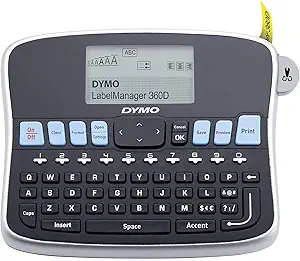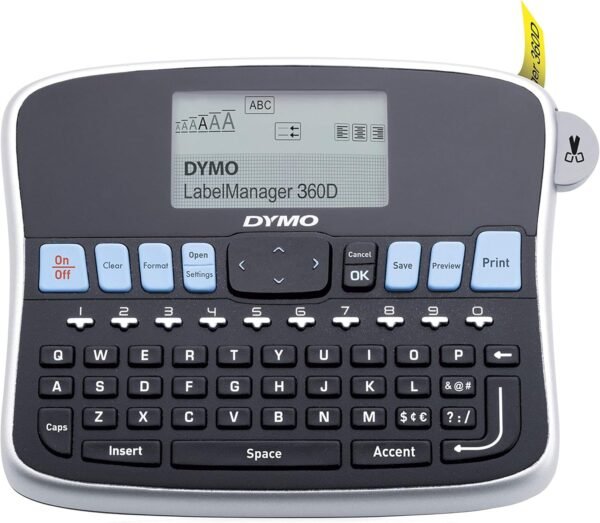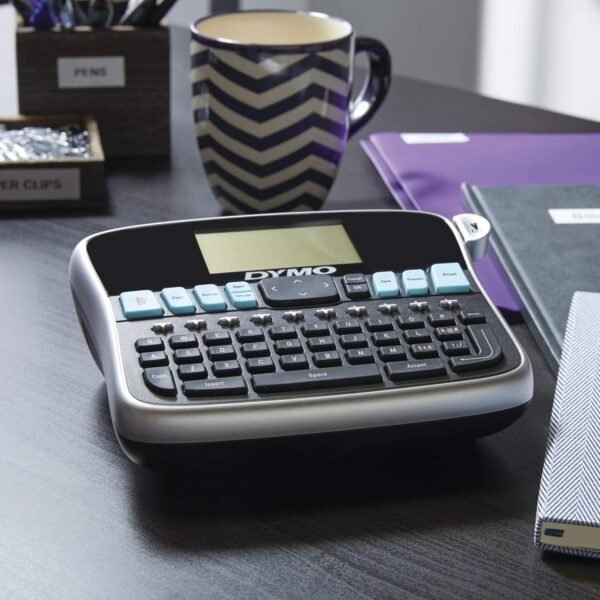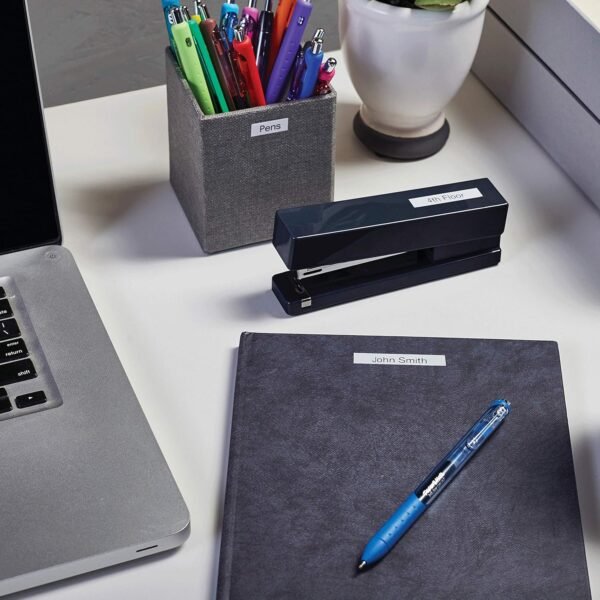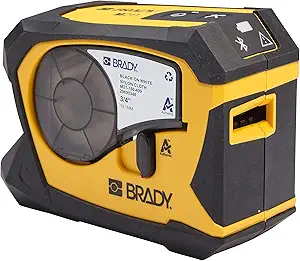DYMO LabelManager 360D Review Portable Rechargeable Label Maker for Home and Office Use
DYMO LabelManager 360D Review Portable Rechargeable Label Maker for Home and Office Use
- Long-lasting rechargeable battery ensures you never have to deal with replacing AA batteries frequently.
- The large, easy-to-read display allows you to preview text effects before printing, saving time and reducing errors.
- QWERTY-style keyboard makes typing fast and intuitive, perfect for quick edits and professional labels.
- With customizable font styles and symbols, you can create labels that stand out and meet specific organizational needs.
- The compact, lightweight design is ideal for both home and office use, offering portability without compromising functionality.
As an Amazon Associate I earn from qualifying purchases.
Description
A Comprehensive Look at the DYMO LabelManager 360D: My Experience
Design and Build Quality
I’ve got to say, the DYMO LabelManager 360D is incredibly well-designed for a label maker. The compact and lightweight design makes it easy to carry around, whether I’m using it in my home office or shuffling between workspaces. The 1.34-pound weight feels just right—not too heavy to lug around but sturdy enough to feel like it’s built to last. The large LCD screen is a standout feature, measuring 1.5″ x 2.75″, and it’s a game-changer. Seeing the text effects on the screen before printing saves so much time. The QWERTY keyboard feels natural to use. It’s like typing on a tiny laptop, and the keys are responsive, which is a big plus when you’re trying to crank out labels quickly.
Performance and Features
This label maker isn’t just about looks—it performs exceptionally well. One feature I find particularly useful is the ability to print up to 10 copies of the same label. It saves tons of time when I’m organizing files or labeling storage boxes. The 30+ text formatting options, including three font styles, make customization almost endless. I even experimented with different box styles and underlines, and the results always looked professional. The rechargeable lithium-ion battery is a lifesaver, eliminating the need to constantly replace AA batteries. I’ve found the thermal printing technology to be reliable, and the 200+ symbols and clip art add a fun touch when labeling kids’ school supplies or crafting materials.
Key Benefits
- Rechargeable design eliminates the extra cost of batteries.
- The QWERTY keyboard ensures easy and fast text input.
- Large screen previews text effects before printing, reducing mistakes.
- Customizable labels with various fonts, sizes, and symbols.
- Compact and portable, perfect for home and office use.
Areas for Improvement
While I had a mostly positive experience, there are a few limitations worth mentioning.
- The screen isn’t backlit, which makes it harder to use in dimly lit environments.
- The maximum print resolution is 300 dpi, which is adequate but not mind-blowing.
- It exclusively works with DYMO D1 label tapes, so you’re locked into using their branded products.
Ease of Use and Customization
Using this label maker is so straightforward that even my tech-averse friend managed to create labels without any hiccups. The intuitive menu icons and dedicated function keys make navigating through options a breeze. I especially appreciated the quick access to punctuation, currency symbols, and special characters. With labels available in 1/4″, 3/8″, 1/2″, and 3/4″ widths, I could handle everything from tiny file tabs to larger storage bins. There’s something satisfying about seeing everything neatly labeled and organized.
Competing Brands
When comparing the DYMO LabelManager 360D to other similar options, it holds its own against heavyweights like Brother P-touch label makers. While the Brother models often include Bluetooth connectivity and higher printing resolutions, they also tend to be bulkier and less portable. On the other hand, the DYMO LabelManager’s rechargeable battery is a serious advantage over competitors that still rely on disposable batteries. One area where this product could improve is offering dual-sided printing, which some competitors already provide. However, for its price, the DYMO strikes an excellent balance between performance and convenience.
Cost-Effectiveness
Given its features, I found the value for money to be impressive. While it’s not the cheapest option out there, the rechargeable battery alone justifies the investment over time. Add in its durability, and you’re looking at a product that’s built to last. I’d rather spend a bit more upfront than constantly replace cheaper, less reliable alternatives.
Who Should Buy This?
This label maker is ideal for anyone who values organization and customization. Whether you’re sorting files in the office, labeling pantry items at home, or adding a personal touch to DIY projects, this device has you covered. It’s also a great pick for small business owners who need professional-looking labels without breaking the bank.
Using the DYMO LabelManager 360D has been a solid experience. While it’s not without a few shortcomings, its durability, performance, and ease of use make it a fantastic addition to my office tools.
Additional information
| Product Dimensions | 7.6\"D x 11.5\"W x 3.9\"H |
|---|---|
| Maximum Media Size | 3 x 5 inch |
| Included Components | Labels |
| Print media | Labels |
| Scanner Type | Portable |
| Max Input Sheet Capacity | 10 |
| Max Copy Speed Black White | 1 ppm |
| Display Type | LCD |
| Compatible Devices | PC |
| Sheet Size | .25 Inches |
| Maximum Black and White Print Resolution | 300 dpi or lower |
| Warranty Type | Limited Warranty |
| Dualsided printing | No |
| Maximum copies per run | 10 |
| Hardware Interface | USB |
| Ink Color | Black |
| Additional Printer functions | Print Only |
| Control Method | Touch |
| Output sheet capacity | 10 |
| Number of USB 2 Ports | 1 |
| Total USB Ports | 1 |
| Model Series | LabelManager |
| UPC | 071701056498 |
| Printer Ink Type | Thermal |
| Global Trade Identification Number | 00071701056498 |
| Memory Storage Capacity | 8 MB |
| Item Weight | 1.34 pounds |
| Item model number | LabelManager 360D |
| Is Discontinued By Manufacturer | No |
| Manufacturer | Sanford |