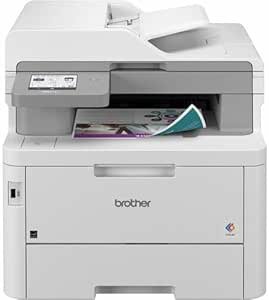Brother MFC-L8395CDW Review Best All-in-One Color Printer for Offices
Brother MFC-L8395CDW Review Best All-in-One Color Printer for Offices
- Impressive print quality delivers sharp text and vibrant colors, making every document stand out.
- Fast printing speeds of up to 31 pages per minute ensure efficiency, even during busy workdays.
- The intuitive 3.5-inch touchscreen display allows quick navigation and easy customization of workflows.
- Seamless wireless connectivity supports mobile printing, enabling flexibility no matter where you work.
- The 50-sheet auto document feeder simplifies scanning and copying multi-page documents effortlessly.
As an Amazon Associate I earn from qualifying purchases.
Description
A Versatile All-in-One Printer for Busy Workplaces
The Brother Workhorse MFC-L8395CDW Digital Color All-in-One Printer caught my attention as the ultimate solution for office productivity. As someone who’s constantly juggling between printing, scanning, and copying, I decided to put it to the test to see if it lives up to its reputation. What I found was an impressive range of features, but also a few quirks that might not suit every user.
Design and Build Quality
This all-in-one printer feels solid and well-built, with a size that’s surprisingly compact for its capabilities. Measuring 23 x 21 x 19.6 inches and weighing 55 pounds, it’s not exactly lightweight but fits comfortably in corner office spaces or dedicated printer stations. The 3.5-inch touchscreen display is a standout feature, offering an intuitive and customizable interface. I was able to set up shortcuts for frequently used tasks like scanning invoices or printing double-sided reports, which saved me a lot of hassle.
However, I noticed that the 250-sheet capacity paper tray might be a bit limiting for high-volume operations. While it is expandable with an optional tray, this means an additional cost for businesses that need more paper storage. The automatic duplex printing feature, on the other hand, is a game-changer for saving paper and time, especially in a busy office environment.
Performance and Speed
In terms of performance, this printer genuinely stands out. It delivers fast print and copy speeds of up to 31 pages per minute (ppm) in both color and black-and-white, which is a massive plus for productivity. I tested it with a variety of documents, from high-resolution color presentations to basic black-and-white memos, and the 1200 x 1200 dpi resolution for monochrome prints was particularly sharp.
Scanning is another area where this machine shines. The 50-sheet auto document feeder (ADF) makes scanning multi-page documents a breeze, and the dual-sided scanning works seamlessly. I was able to scan directly to email, USB, or cloud services like Google Drive, which added a level of convenience I didn’t know I needed.
Key Benefits
- High-speed printing and copying to keep up with demanding workflows.
- Cost-efficient toner cartridges, including the TN229XXL super high-yield option.
- Automatic duplex printing and scanning, reducing paper waste.
- Flexible connectivity options with Gigabit Ethernet, dual-band wireless, and USB.
- Customizable touchscreen interface for streamlining tasks.
Areas for Improvement
Though the printer is impressive, it’s not without its flaws. Here are a few drawbacks I noticed:
- The 250-sheet paper tray might require frequent refilling for larger teams.
- The setup process could be more user-friendly for less tech-savvy users.
- While the print quality is excellent for most documents, photo printing may not meet professional-grade expectations.
Security and Connectivity Features
One thing that really stood out to me was the Triple Layer Security feature. As someone who works with sensitive documents, I appreciated the ability to limit access to specific users and protect the device against potential network intrusions. This level of security isn’t something you see in every office printer, and it’s a major selling point for businesses handling confidential information.
Connectivity is also a breeze with this machine. It supports mobile printing and scanning, which means I was able to print directly from my smartphone while on the go. The connection options include Ethernet, USB, and dual-band Wi-Fi, offering flexibility for a range of setups. However, I did encounter a minor hiccup when connecting to the network initially, though it didn’t take long to resolve.
Competing Brands
When comparing this all-in-one printer to competitors like the HP Color LaserJet Pro M479fdw, I noticed some clear distinctions. The Brother model excels in areas like cost-efficient toner options and customizable workflows, but HP’s model has an edge with its slightly better photo printing quality and a more polished app experience. On the other hand, a printer like the Canon Color imageCLASS MF644Cdw offers comparable printing speeds but lacks the robust security features found in the MFC-L8395CDW.
Ultimately, if you prioritize productivity, security, and cost-efficiency, the Brother Workhorse is a better fit. However, those needing more professional-grade photo output might lean towards HP or Canon alternatives.
Value Proposition
Considering the variety of features packed into this machine, I’d say it offers excellent bang for the buck. The upfront cost might seem steep, but the savings from high-yield toner cartridges and reduced paper usage thanks to duplex printing can add up significantly over time. Compared to other models in its class, this printer strikes a great balance between performance and cost efficiency, making it a smart choice for small businesses and bustling office environments.
This printer isn’t for everyone, but for those needing a reliable all-in-one solution that handles a mix of printing, scanning, copying, and faxing tasks with ease, it’s hard to go wrong with this model. The Brother Workhorse MFC-L8395CDW might not be perfect, but it’s a workhorse in every sense of the word.
Additional information
| Scanner Type | ADF |
|---|---|
| Max Input Sheet Capacity | 250 |
| Maximum Color Print Resolution | 600 dpi |
| Sheet Size | 8.5 Inches |
| Maximum Black and White Print Resolution | 1200 dpi |
| Warranty Type | limited warranty |
| Color Depth | 24 bpp |
| Dualsided printing | Yes |
| Max copy resolution color | 600 dpi |
| Max copy resolution blackwhite | 600 dpi |
| Duplex | Automatic |
| Hardware Interface | Ethernet |
| Ink Color | black |
| Resolution | 1200 x 1200 or higher |
| Additional Printer functions | All In One |
| Control Method | Remote |
| Output sheet capacity | 250 |
| Number of Trays | 2 |
| Processor Count | 1 |
| Series Number | 8395 |
| Total Ethernet Ports | 1 |
| Number of USB 2 Ports | 1 |
| Total USB Ports | 1 |
| Model Series | MFC-L8395CDW |
| UPC | 012502669470 |
| Printer Ink Type | toner |
| Product Dimensions | 23 x 21 x 19.6 inches |
| Item Weight | 55 pounds |
| Item model number | MFC-L8395CDW |
| Manufacturer | Brother |