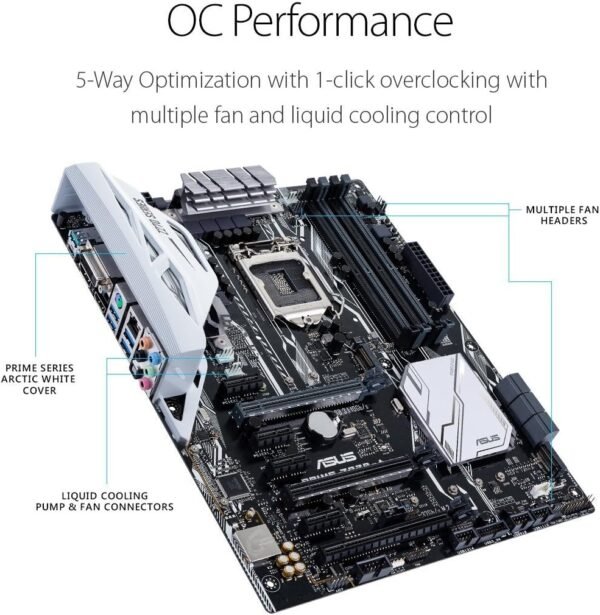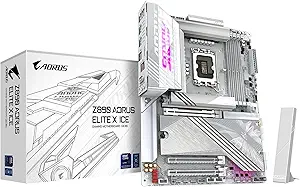ASUS PRIME Z270-A Motherboard Review Unlocking Performance and Customization Options
ASUS PRIME Z270-A Motherboard Review Unlocking Performance and Customization Options
- Stable performance and efficient cooling make this motherboard a reliable choice for heavy workloads or gaming sessions.
- Highly durable PCIe slots ensure compatibility with larger, high-performance GPUs without compromising structural integrity.
- Customizable RGB lighting options offer vibrant, synchronized effects that elevate the aesthetic of any build.
- Dual M.2 slots for faster storage access streamline boot times and data transfer, enhancing overall speed and responsiveness.
As an Amazon Associate I earn from qualifying purchases.
Description
A Reliable Motherboard Packed with Features
Testing the ASUS PRIME Z270-A LGA1151 DDR4 Motherboard felt like I was diving into a world of customization and performance. As someone who builds PCs regularly, I was immediately drawn to its sleek design and the promise of high-speed connectivity. While it’s got plenty to love, there are some areas where it could step up its game.
Design and Build Quality
The design of this motherboard stood out to me immediately. It feels robust, with the Dual Patent-pending Safe Slots being a notable highlight. These slots have a metal framing, giving them extra durability to handle heavyweight GPUs. When I installed my graphics card, I didn’t feel that usual worry about bending or damage. Plus, the AURA Sync RGB lighting is a great addition for anyone who loves a visually appealing setup. The ability to synchronize lighting effects across other compatible products just makes it even better.
However, I did notice that the plastic components, while sturdy, don’t feel as premium as the rest of the build. It’s not a dealbreaker, but it’s something to keep in mind for users who want a fully high-end feel.
Performance Features and Overclocking
One of the key benefits of this motherboard is the 5-Way Optimization with Auto-Tuning and FanXpert 4. I tested this thoroughly, and it’s fantastic for beginners and seasoned builders alike. The software automatically adjusted my overclocking profiles and cooling system with impressive accuracy. My system stayed cool under heavy loads, thanks to the dynamic fan calibration.
The Dual M.2 slots are a game-changer for anyone looking to maximize storage speeds. Pairing this with Intel Optane Memory compatibility ensures lightning-fast boot times. Honestly, the speed difference was noticeable the moment I powered up my build. That being said, the 2133 MHz memory speed might feel a bit outdated for those looking for cutting-edge performance.
Connectivity and Expansion Options
I loved how versatile the connectivity options are. With USB 3.1 Type-A and Type-C ports, along with Intel Thunderbolt 3 support, this motherboard makes file transfers and device connections a breeze. The onboard 3D-printing mounts also impressed me. While I didn’t use them extensively, they’re a nice touch for anyone looking to customize their rig further.
That said, I wish there were more USB 2.0 ports. With just six of them, I found myself using external hubs during testing. For users with multiple peripherals, this could be an inconvenience.
Who Should Use This Motherboard?
I see this product being ideal for gamers and PC builders who want a balance of performance and aesthetics. The AURA Sync RGB lighting makes it perfect for those who care about the look of their build, while the overclocking capabilities make it great for performance enthusiasts. It’s also a good option for beginners, thanks to its user-friendly optimization features.
However, if you’re working with a tighter budget or don’t require all the bells and whistles, there might be other boards that offer similar performance at a lower cost.
Pluses
- Durable PCIe slots with metal reinforcement for heavier GPUs.
- 5-Way Optimization ensures efficient cooling and easy overclocking.
- Dual M.2 slots for faster storage solutions.
- AURA Sync RGB lighting adds a customizable aesthetic touch.
- Wide range of connectivity options, including USB Type-C.
Pitfalls
- The memory speed feels slightly outdated compared to newer boards.
- Limited number of USB 2.0 ports may require external hubs.
- Some plastic components could feel less premium to certain users.
Competing Products
Comparing this to other motherboards in the market, the ASUS PRIME Z270-A holds its ground well. For example, MSI’s Z270 Gaming M7 offers similar overclocking features but lacks the AURA Sync RGB lighting and 3D-printing mounts. On the other hand, Gigabyte’s AORUS Z270X comes with a slightly better cooling system but doesn’t provide the same level of connectivity options as this motherboard.
What sets the ASUS motherboard apart is the combination of durability, performance, and customization. While it’s not the cheapest option out there, it brings a lot to the table for its price.
Cost-Effectiveness
From a value for money standpoint, this motherboard is a solid choice for most users. You’re getting premium features like Thunderbolt 3 support, dynamic cooling, and customizable lighting at a price point that’s reasonable for everything it delivers. It might not be the budget-friendly choice, but it’s worth the investment if you’re looking for a reliable and versatile option.
I’d recommend it to anyone building a mid-to-high-range PC who doesn’t mind paying a bit more for extra durability and aesthetic appeal. While it’s not perfect, it’s a worthy contender that won’t disappoint in day-to-day use.
Additional information
| RAM | DDR4 |
|---|---|
| Memory Speed | 2133 MHz |
| Number of USB 20 Ports | 6 |
| Brand | ASUS |
| Series | PRIME Z270-A |
| Item model number | PRIME Z270-A |
| Item Weight | 2.42 pounds |
| Product Dimensions | 10.36 x 2.68 x 12.92 inches |
| Item Dimensions LxWxH | 10.36 x 2.68 x 12.92 inches |
| Computer Memory Type | DDR4 SDRAM |
| Batteries | 1 CR2 batteries required. |
| Manufacturer | ASUS Computer International Direct |
| Country of Origin | China |
| Is Discontinued By Manufacturer | No |