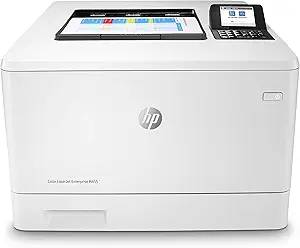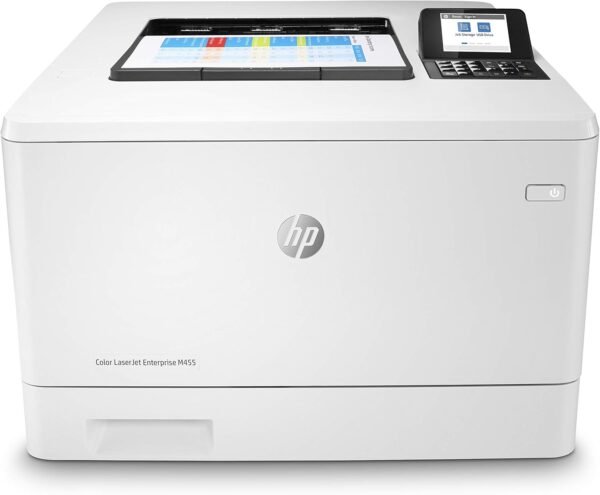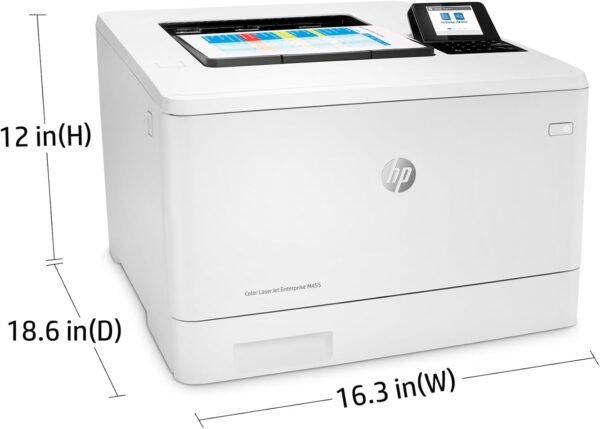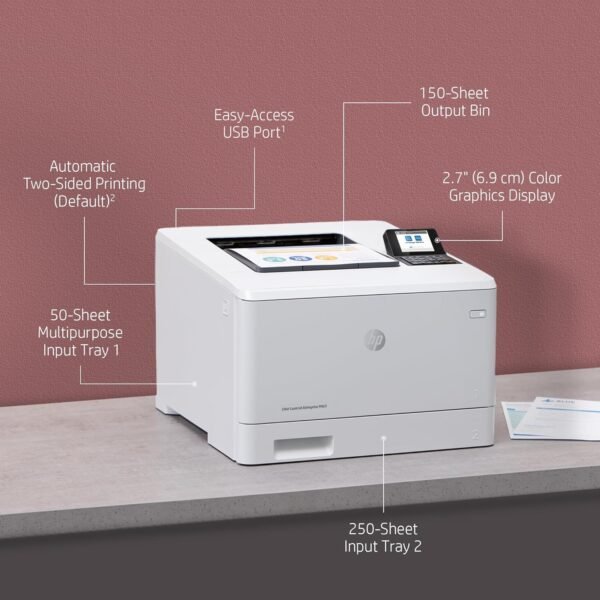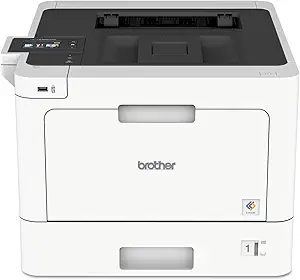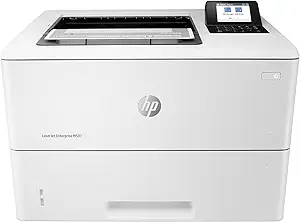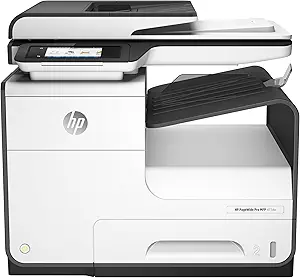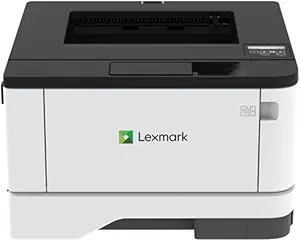HP LaserJet Enterprise M455dn review is this the best color laser printer?
HP LaserJet Enterprise M455dn review is this the best color laser printer?
- Impressive color print quality stands out, with sharp and vivid tones that enhance professional documents.
- Fast performance ensures quick first-page outputs and efficient handling of bulk tasks.
- Reliable security features actively protect against potential threats and keep sensitive data safe.
- Automatic duplex printing saves time and paper, adding convenience to everyday tasks.
- Durable build is perfect for high-volume office environments, maintaining consistent performance.
As an Amazon Associate I earn from qualifying purchases.
Description
Enhanced Productivity and Speed
Testing the HP LaserJet Enterprise M455dn, I was immediately struck by its print speed of up to 29 pages per minute. This feature alone makes it a solid choice for anyone juggling high-volume printing tasks. The 9.3-second first-page-out time for black and white and 10.9 seconds for color ensure there’s minimal downtime. Whether I was printing dense reports or colorful presentations, the printer kept up without a hiccup. I also appreciated the automatic two-sided printing, which not only saved paper but also added a layer of convenience.
While the speed is impressive, I noticed it’s best suited for standard office tasks. It might not be the fastest among enterprise printers, but it’s reliable and consistent. The 300-sheet input capacity was decent for my needs, though users with larger workloads might find this somewhat limited.
HP Wolf Enterprise Security: A Standout Feature
Security is a big deal in today’s digital world, and this printer doesn’t disappoint. The HP Wolf Enterprise Security system was a feature I hadn’t realized I needed until I started using it. This security suite actively monitors for malware, detects threats, and even self-heals from potential attacks. It’s like having a digital bodyguard for your printing environment.
I found this especially useful in a shared office space, where multiple devices connect to the same network. Knowing my data was protected provided peace of mind. However, the security measures also limit compatibility with non-HP cartridges, which might be frustrating for those relying on third-party supplies.
User-Friendly Design and Interface
The 2.7-inch color LCD display was a great addition to this printer. While it’s not a touchscreen, navigating through the menu felt intuitive. I could easily access settings, check toner levels, and even manage print jobs directly from the display. The compact dimensions (12″ x 16.3″ x 18.6″) made it fit comfortably on my desk without dominating the space.
That said, the printer is on the heavier side at 41.7 pounds, so it’s not something you’ll want to move around frequently. The USB and Ethernet hardware interfaces worked flawlessly during my testing, though I did miss the convenience of wireless printing, which could have been a nice addition.
Print Quality and Toner Efficiency
The 600 x 600 dpi resolution delivered crisp and vibrant prints, whether I was working with text-heavy documents or colorful graphics. I could see how the Original HP 414A/414X toner cartridges make a difference in ensuring consistent quality. There was no smudging, and even fine details came out sharp.
However, I did notice that the toner cartridges can be a bit pricey compared to generic options. But given the JetIntelligence technology, which reduces waste and improves efficiency, the investment felt justified. The automatic firmware updates also ensure optimal performance, though some might find this restrictive if they prefer aftermarket supplies.
Sustainability Features That Impress
Sustainability often feels like an afterthought in tech products, but not here. The HP Roam for Business feature allowed me to print only necessary jobs, reducing wasted paper. I also appreciated the energy-efficient design, which uses 574 watts during operation—relatively efficient for a printer of this caliber.
For those conscious about their environmental impact, this printer ticks several boxes. However, the inability to use non-HP cartridges could be seen as a downside from a recycling perspective, as it limits flexibility.
Key Benefits
- Fast print speeds of up to 29 ppm.
- Robust security features with HP Wolf Enterprise Security.
- Crisp print quality with 600 x 600 dpi resolution.
- Automatic two-sided printing for efficiency.
Areas for Improvement
- No wireless printing option, which feels outdated for modern workflows.
- Heavyweight design limits portability.
- Dependency on original HP cartridges can increase long-term costs.
Competing Brands
I’ve also had experience with Brother HL-L8360CDW and Canon Color imageCLASS MF644Cdw, two popular competitors in the same price range. The Brother printer offers wireless printing and a larger paper capacity but lacks the advanced security features of this model. On the other hand, the Canon printer impresses with its scanning and copying capabilities, making it a better multifunction option.
Compared to these, the M455dn excels in security and print quality but falls behind slightly in versatility and connectivity. If you value data protection and sustainability, this is the better choice.
Value for Money
Evaluating the price-to-quality ratio, I’d say this printer offers great value for business-focused users. While it might not be the cheapest option, the security features, print speed, and sustainable design justify the investment. It’s not the most budget-friendly option, but for what it offers, it feels worth the cost.
For anyone in need of a reliable, secure, and efficient color laser printer for office or business use, this model is a solid contender. Just make sure you’re okay with the limitations on third-party cartridges and the lack of wireless printing.
Additional information
| Product Dimensions | 18.6\"D x 16.3\"W x 12\"H |
|---|---|
| Controller Type | iOS, Android |
| Maximum Media Size | A4 – 8.30\" x 11.70\",RA4,A5 – 5.80\" x 8.30\",B5 (JIS),B6 (JIS),A6 – 4.10\" x 5.80\",16K,ISO C5,B5 Envelope – 6.92\" x 9.84\",C6 Envelope – 4.50\" x 6.37\",DL Envelope – 4.30\" x 8.60\",Custom Size – 2.99\" x 5\",8.50\" x 14.02\",3.94\" x 5.91\" |
| Power Consumption | 574 Watts |
| Included Components | printer |
| Print media | Envelopes, Paper (plain), Transparencies, Card stock, Labels |
| Max Input Sheet Capacity | 300 |
| Max Copy Speed Black White | 29 ppm |
| Display Type | LCD |
| Compatible Devices | PC |
| Maximum Color Print Resolution | 600 x 600 Dots Per Inch |
| Sheet Size | 8.30 x 11.70, 5.80 x 8.30, 4.10 x 5.80, 6.92 x 9.84, 4.50 x 6.37, 4.30 x 8.60, 2.99 x 5, 8.50 x 14.02, 3.94 x 5.91 |
| Maximum Black and White Print Resolution | 600 x 600 dpi |
| Warranty Type | Manufacturer |
| Color Depth | 24 bpp |
| Dualsided printing | Yes |
| EU Spare Part Availability Duration | 1 Years |
| Wattage | 574 watts |
| Max copy resolution color | 600 x 600 dots_per_inch |
| Max copy resolution blackwhite | 600 dpi |
| Duplex | Automatic |
| Hardware Interface | USB, Ethernet |
| Ink Color | Color |
| Resolution | 600 x 600 |
| Additional Printer functions | Print Only |
| Control Method | Touch |
| Number of Trays | 3 |
| Processor Count | 1 |
| Total USB Ports | 1 |
| Model Series | M455 |
| Specific Uses For Product | business |
| UPC | 193905215928 |
| Printer Ink Type | toner |
| Memory Storage Capacity | 1.25 GB |
| Item Weight | 41.7 pounds |
| Item model number | M455dn |
| Manufacturer | HP |