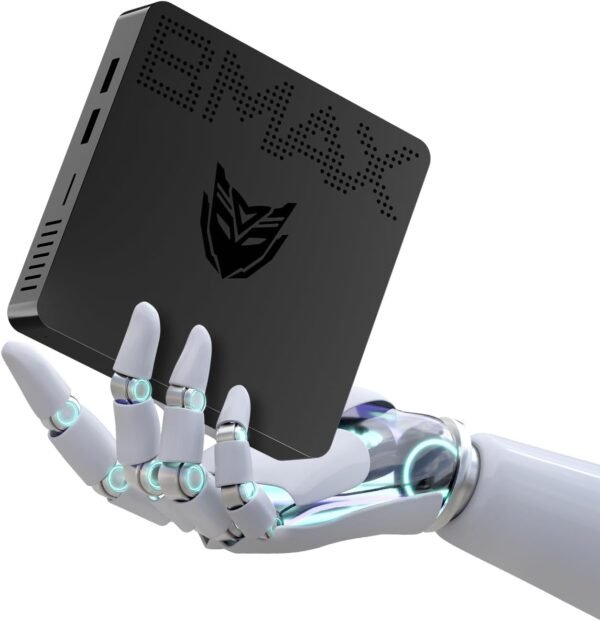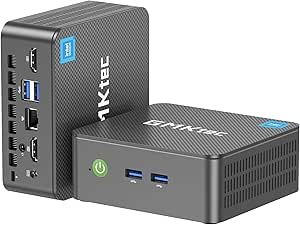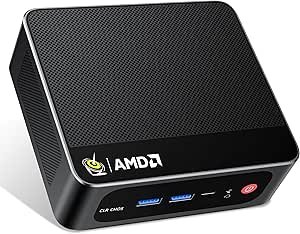Bmax B1 Pro Mini PC review compact fanless desktop with 4K dual display
Bmax B1 Pro Mini PC review compact fanless desktop with 4K dual display
- Compact yet powerful, this mini PC handles everyday tasks with surprising efficiency due to its Intel N4000 processor.
- The silent fanless design ensures a noise-free environment, perfect for offices or shared spaces.
- Impressive 4K dual-display support enhances productivity and entertainment by connecting two monitors seamlessly.
- Reliable wireless connectivity, including dual-band WiFi and Bluetooth, simplifies pairing with peripherals and ensures steady internet access.
- With expandable storage options, users can easily increase capacity to meet growing needs.
As an Amazon Associate I earn from qualifying purchases.
Description
Compact Design and Build Quality
I’ve got to say, the Bmax B1 Pro Mini PC is impressively compact. It measures just 4.7 x 4.7 x 0.9 inches, making it the perfect size for tight spaces. I mounted it behind my monitor using the included VESA mount, which kept my desk clutter-free. The fanless design is a major plus, especially if you’re someone who hates the constant hum of a cooling fan. While using it, I noticed the build feels solid despite its lightweight 1.15-pound frame. However, the compact size also means it lacks room for additional internal components, which could be a limitation for some users.
Performance and Everyday Use
Equipped with Intel’s dual-core Celeron N4000 processor, this mini PC delivers decent performance for routine tasks. I tested it for web browsing, streaming, and basic office work, and it held up well. The base frequency of 1.1GHz can boost to 2.6GHz, which gives it a noticeable speed bump during heavier tasks like opening multiple browser tabs. That said, if you’re looking to game or edit videos, this isn’t going to be your workhorse. The 8GB LPDDR4 RAM did a solid job of multitasking, and the 128GB eMMC storage, while not blazing fast, was sufficient for general use. I particularly appreciated the option to expand storage with an M.2 SATA SSD or a mobile hard disk for more flexibility.
Stunning Display Capabilities
This mini PC supports 4K resolution (3840 x 2160), and I was genuinely impressed by how sharp and vibrant the output looked on my 4K monitor. Watching Netflix or YouTube videos felt like a treat, and the dual-screen support through the HDMI and VGA ports made my workflow so much smoother. I connected a second monitor for multitasking, and the difference it made in efficiency was remarkable. However, I noticed that while the visual output is fantastic, the integrated graphics aren’t built for demanding tasks like 3D rendering or high-end gaming.
Multiple Connectivity Options
One of the strong suits of this mini PC is its wide range of connectivity options. It supports Dual-Band Wi-Fi 5 (2.4GHz and 5GHz), which kept my internet connection stable throughout testing. I paired it with a Bluetooth mouse and keyboard using the built-in Bluetooth 4.2, and the setup was seamless. The inclusion of two USB 3.0 and two USB 2.0 ports allowed me to connect peripherals like a printer and an external hard drive without any hassle. Additionally, the LAN 1000Mbps port ensures a reliable wired connection if you prefer that over Wi-Fi. I did, however, wish it had more modern USB-C ports for faster data transfer.
Key Benefits
- Compact and lightweight design, ideal for small spaces.
- 4K dual-screen support enhances productivity.
- Expandable storage options for added flexibility.
- Quiet fanless operation for a distraction-free environment.
- Multiple connectivity options including Dual-Band Wi-Fi and Bluetooth.
Adverse Aspects
- Limited internal expandability due to its compact size.
- Integrated graphics not suitable for gaming or advanced tasks.
- No USB-C ports, which are becoming standard in modern devices.
One-Click Recovery Feature
One of the standout features I didn’t expect to love was the One-Click Recovery function. It’s a lifesaver when things go wrong. During testing, I intentionally messed up the system settings just to see how effective it was. With one click, the mini PC restored itself to a fully operational state in minutes. This feature makes it an excellent choice for less tech-savvy users who might worry about troubleshooting issues.
Competing Products
Compared to other mini PCs like the Beelink U57 or the Intel NUC, the B1 Pro holds up surprisingly well. While the Intel NUC offers more powerful processors and better graphics, it comes at a much higher price point. The Beelink U57, on the other hand, has slightly better multitasking capabilities but lacks the one-click recovery feature that makes the B1 Pro so convenient. The fanless design of the B1 Pro also gives it an edge in quiet environments, whereas some competitors can be noisy under load.
Price Performance
Considering its affordable price point, the B1 Pro offers excellent bang for the buck. It’s not trying to be a high-end device, but for basic tasks, it punches above its weight. The inclusion of features like 4K support, expandable storage, and the One-Click Recovery system makes it a great value for those who need a compact and reliable machine for everyday use. While it’s not the cheapest mini PC on the market, the combination of features and reliability makes it worth the investment.
Additional information
| Screen Resolution | 3840 x 2160 |
|---|---|
| Max Screen Resolution | 3840×2160 |
| Processor | 2.6 GHz celeron |
| RAM | LPDDR4 |
| Hard Drive | 128 SSD |
| Graphics Coprocessor | Integrated Graphics |
| Chipset Brand | Intel |
| Card Description | Integrated |
| Graphics Card Ram Size | 8 |
| Wireless Type | 802.11ac |
| Number of USB 20 Ports | 2 |
| Number of USB 30 Ports | 2 |
| Brand | Bmax |
| Series | B1 Pro |
| Item model number | B1 Pro |
| Operating System | OS |
| Item Weight | 1.15 pounds |
| Package Dimensions | 9.49 x 6.06 x 2.32 inches |
| Processor Brand | Intel |
| Number of Processors | 12 |
| Computer Memory Type | DDR4 SDRAM |
| Flash Memory Size | 8 GB |
| Hard Drive Interface | Serial ATA |